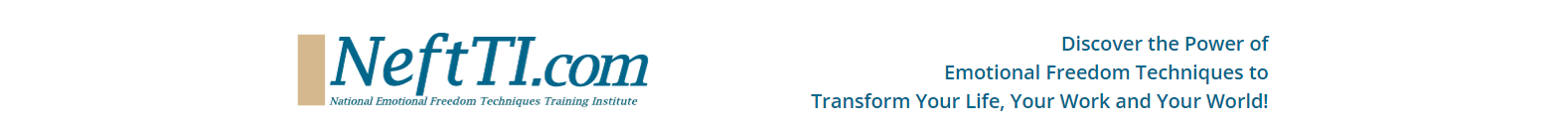Step 3 – Access Student Area online for Pre-Study Info
Video and Text instructions below.
For best viewing, click on bottom right corner of video for full screen view.

Download slides from the video (PDF)
STEP # 3 GET PRE-STUDY ACCESS ONLINE
After payment completion, look for emails with instructions to create a user account on the NeftTI.com website. (within 30 minutes of registering)
Email 1: Create username
Email 2: Setup Password
See video tutorial below for complete Registration process right through to accessing course materials.
Setting username/password:
Your username should be set to “firstnamelastname” You can log in and change your password at any time
Note: If copy/pasting password, do not add blank characters before or after – as this will result in failed login.
Once set up, you can gain access to the online pre-study materials. To log in, go to the top right of website and click on “Student Access” anytime. Log in as soon as possible to get your materials and study prior to training.
If you do not get our emails, check your spam folder, in case it ends up there or do a search for emails from “events@neftti.com”.
This training readiness pre-study counts as 3 hours of your course training and should be completed before attending the LIVE workshop. We will check in with you prior to the training with reminders and final pre-training details.